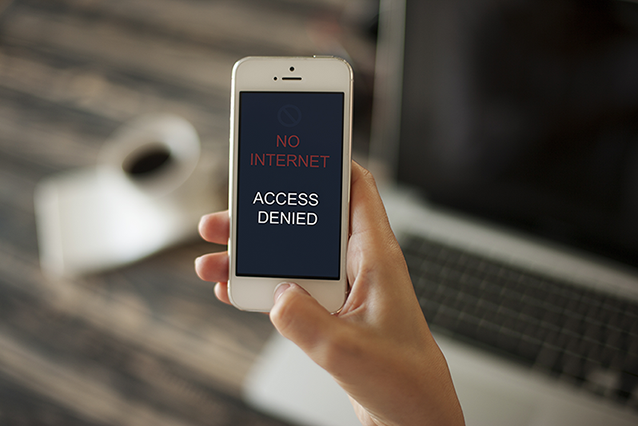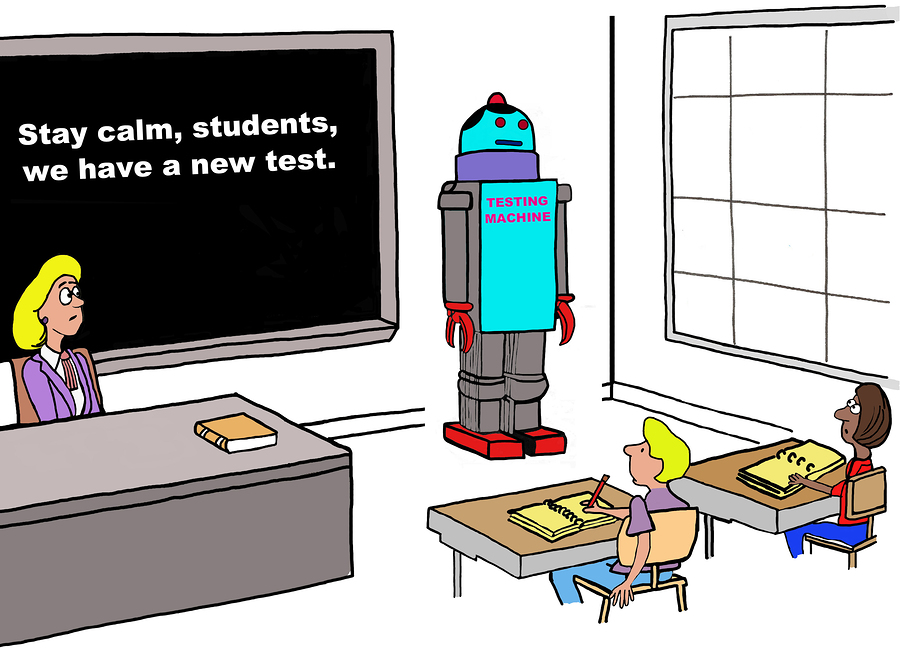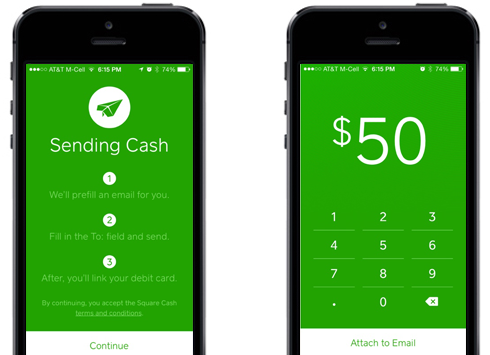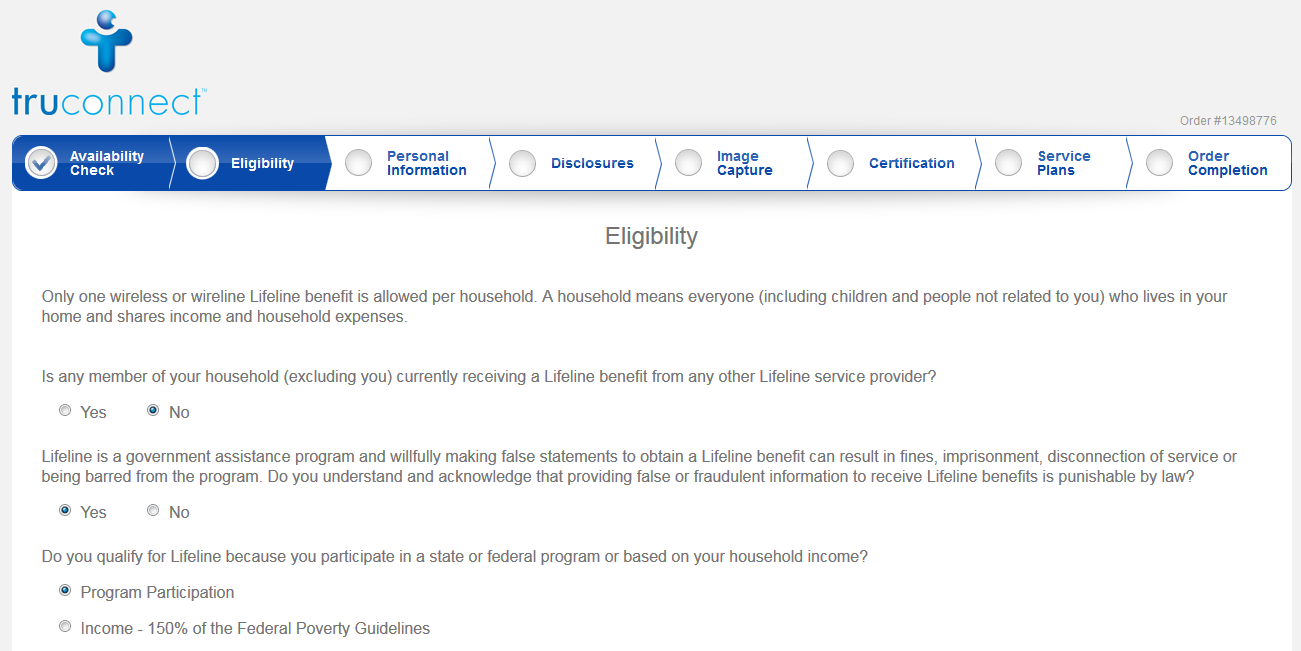At TruConnect, we are always looking for ways to improve our wireless service and provide affordable, cost-friendly mobile data and 4g lte smartphone plans to all. We offer a government subsidized phone service called the California LifeLine program. Working hand-in-hand with the CA LifeLine program, we are able to provide discounted wireless cell phone and mobile data service to those who qualify. Let's see if you meet the requirements! And if not, then maybe someone you know could benefit from this service. Heard about free government phones and want to learn more? So let's continue, keep reading to see if you could reduce your monthly phone bill or even get a free phone!
Why California LifeLine?
We adopted the California LifeLine service in January 2014 through the California Public Utilities Commission (CPUC), implementing LifeLine services to meet the shifting communication needs of underserved households. Special thanks to former President Ronald Reagan & administration for creating the Lifeline program to help consumers lower the cost of their phone bills. You’re the man, Ron! 
But, Why?
Why adopt the CA LifeLine program? Because we believe everyone deserves access to affordable communication services, particularly with so much of modern life dependent on WiFi access, and to help the community of Los Angeles - of course. With help from the CPUC and our hard efforts, eligible households have the option to subscribe for discounted wireless service plans that include talk and text. Cut-price wireless plans, here we come!
In partnership with the CPUC, eligible households in California are able to stay connected to family and friends, access vital services such as online banking and oneline medical and health resources, participate in online educational services, or use online job services to search for jobs. California Lifeline service can be particualrly helpful in today's gig economy where more and more workers are employed on a temporary or contract basis and constantly need to be chasing down that next opportunity!
Connectivity is key
One day I overheard our Chairman and Co-CEO Nathan Johnson on a call with the Los Angeles Business Journal when I heard him say, “Connectivity is key,” and ever since then his words have stuck in my head. Nathan is right. In a world where most of us stay connected through email, phone calls, texting, and social media the power of contacting someone is right in our pocket; no matter where you turn someone is connecting to others using wireless phone or data services.
Lets Get Started
With the help of the CPUC we can provide California LifeLine service to all who qualify, and believe me, this is many of us. I believe we are one of the few companies truly looking out for our customers because we work hard to call attention to this free government phone program and other such programs that benefit the many low income household here in California and nationwide. So, let's get started by learning about life line screening.
There are two ways to qualify:
Method 1 eligibility: “Program based” - which is qualifying for the California LifeLine program discount if you or another member of your household is currently enrolled in one of the following public assistance programs (just to name a few… of many!):
- Medicaid / Medi-Cal (no Medicare)
- CalFresh, Food Stamps or Supplemental Nutrition Assistance Program (SNAP)
- Federal Public Housing Assistance or (Section 8)
- Women, Infant, and Children Program (WIC)
- National School Lunch Program (NSLP)
Method 2 eligibility: “Income based” – you can also qualify for the California LifeLine program if your total annual household income is at or less than the following income levels:
- 1-2 members $25,900
- 3 members $30,100
- 4 members* $36,500 (additional $6,400 for each additional member of your household)
It’s important to provide documentation of your income in order to qualify. The following is a list of what is considered acceptable proof of income.
- Income Statements (paycheck stubs): These must be from 3 consecutive months within the past 12 months.
- Benefits Statements: From the Social Security Office, Veterans Administration, retirement or pension, Worker’s Compensation, or Unemployment Compensation.
- Alimony/Child Support documents
- Federal, State or Tribal Tax Return: The front page of the prior year’s return
- STATE: 540, 540A, 540 2EZ, 540NR, 540X
- FEDERAL: 1040, 1040A, 1040EZ, 1040NR, 1040NR-EZ, 140SS, 1040X
If you qualify for a lifeline phone, benefits only last up to one calendar year, and after that you will need to renew the service. So make sure you renew your benefits before your plan ends. By doing so, you will receive a renewal form in the mail, providing a new PIN number. Once you receive the PIN, you must prove your eligibility once again, just as you did when you first applied.
How can I avoid disqualification?
Once you qualify for the Lifeline program, you must adhere to the instructions set forth in the program. Failure to do so will result in disqualification.
- Meet All Due Dates: When your initial application (or subsequent renewal form) is accepted, there will be a due date located on both the application form and the renewal form.
- Fill Out All Forms Carefully: If you submit an incomplete application or renewal, you will be sent a fresh form, and the application or renewal process begins all over again.
What are reasons for disqualification?
There are several reasons a person could get disqualified from a Lifeline program. For example:
- You submitted incomplete forms
- You were deemed ineligible due to income level
- You missed the due date
- You forgot to sign the form
- You neglected to include proper documentation of income
Be careful when filling out your forms, and make sure you don’t miss any deadlines!
What happens if I am disqualified?
If you are disqualified from the program, you will not receive the discounts. You will begin paying a regular rate for your lifeline phone service.
New Start
With the New Year upon us, let’s start with a new beginning! The California LifeLine program can be a literal life line that provides tremendous financial relief to many lower income households. What’s the catch, you might ask? No catch. You just have to qualify, and don’t worry – we got you covered on a great 4g lte network. If you don't qualify, help a friend or family member as I am sure they would appreciate this help that will continue to pay dividents throughout the year.
Stay connected my friends, and Happy New Year!
To learn more about the CA LifeLine program with us, please visit http://www.truconnect.com/lifeline/ or call us at 1-800-420-0443 to apply.